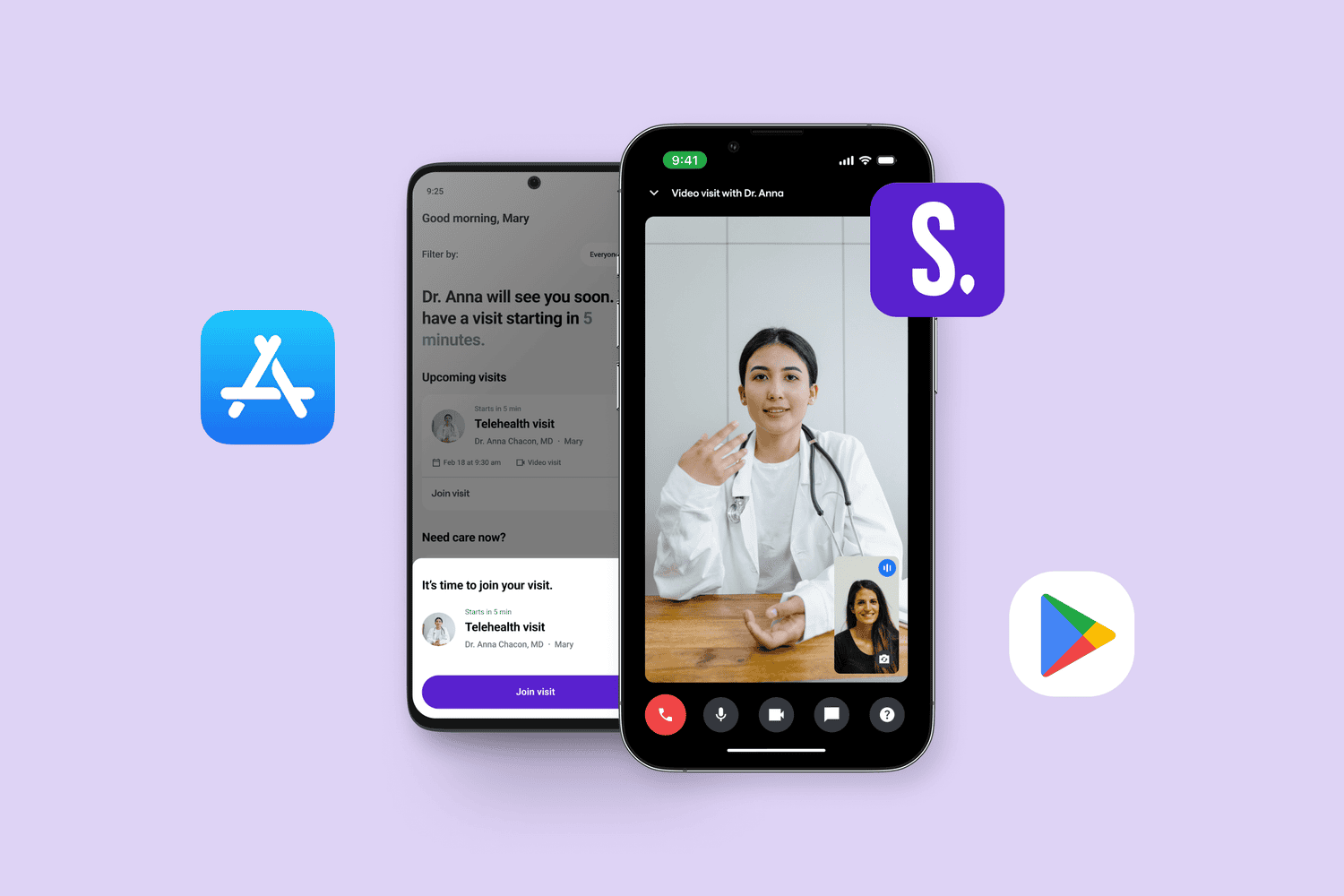How to Prepare for Your First Telehealth Appointment
Quick tips to get ready for your video visit
Telehealth is a cutting-edge advancement in health care service. Most of us remember when we had to drive to a doctor’s office, sit in a crowded waiting room, and take a chunk out of the day just for a routine check-up. Those days are gone. Telehealth is an online form of health care that allows you to speak to fully licensed board-certified health care providers via video or chat platforms. This means you can get comprehensive health services at your convenience without leaving your home. Telehealth plays a key role in Sesame’s mission to provide accessible high-quality care for patients across the country. To help you get ready for your first telehealth appointment, we’ve put together a quick list of tips so you can get the most out of your visit.
Having a device with a camera helps
Telehealth appointments typically consist of a video chat between you and a health care provider on a video conference platform (like Zoom or Facetime). During your video conferencing session, health care providers will talk to you about relevant health information; such as any symptoms you may be experiencing, any chronic conditions you may be managing, any health conditions you may have inherited from a family member and medication you are currently taking. From there, doctors and providers can provide the same medical care that you might get at an in-person visit.
Having a device with a camera can help providers visually examine any external symptoms you may be experiencing. It also helps establish a human connection between you and your care provider. We highly recommend that you sign on to your telehealth appointment via a device with a camera so you can get the best possible treatment.
If you don’t have access to a device with a camera or feel more comfortable conducting your visit over the phone, don’t worry. Most health care providers on Sesame can meet with you over a regular phone call. After you book your virtual appointment on Sesame, your confirmation email will contain the health care provider's phone number. Call the provider ahead of the appointment to let them know that you'd prefer to have your visit over the phone.
Make sure your Wifi connection is strong
We’ve all been there when a co-worker, friend or family member is trying to talk to you on Zoom or Facetime in a place with no internet or cell service. The video keeps breaking down, and you can only hear every fifth word (if you’re lucky). Avoid technological struggles by connecting a tablet, phone or laptop to a strong wireless internet connection. This helps ensure that the visit will go smoothly.
Additionally, we HIGHLY recommend that you log into your video visit in a private location. Your provider will ask you about your health history, symptoms you are experiencing and other medical questions. These are often highly personal and sensitive topics. While telehealth offers the opportunity to talk to a doctor from anywhere, we believe it is in your best interest to find a quiet, secluded space away from others so you can be as upfront as possible. This helps providers offer the most comprehensive care.
Not only does a quiet space allow you to be open and honest during your visit, but it also helps your provider hear you better. A crowded or noisy environment can make it difficult to understand what you’re saying and this can affect the quality of the care. You don’t need to soundproof your room, but we do urge you to find a quiet spot away from others for your video visit.
Prepare some notes about questions or concerns you have
Do you have to prep for a video visit like you would a job interview? Absolutely not. But putting together a focused list of questions or concerns you have before your visit can help you make the most of your time with your health care provider.
If you are seeing a provider to receive a diagnosis on a condition you are managing, we recommend compiling a list of symptoms that you are experiencing. The more descriptive you can be, the better. In some instances, these symptoms can be uncomfortable or awkward to share.
Remember, you’re talking with a medical professional. They’ve heard it all before. The more specific you can be about what you’re experiencing, the better your provider will be able to diagnose and treat your condition.
Similarly, if you’re seeing a doctor for a medication prescription or consultation, prepping questions in advance can help you get the answers you are looking for. In most cases, the majority of these questions will be answered during your visit, but formulating your thoughts before talking with a health care provider can help you ensure that you’re covering everything that’s on your mind. It’s your visit – make the most of it. If follow-up appointments are needed, your provider will send you a prompt to book a follow-up visit after your appointment.
Check out our list of services offered via video visits
Telehealth appointments can be used for the diagnosis, treatment, and management of many health-related conditions. Some cases, though, do require in-person treatment. Before you book a telehealth appointment, take a look at the types of care providers on Sesame offer via video visits.
Types of care offered through telehealth appointments include:
- Primary care
- Urgent care (for conditions such as rashes, sore throat, migraines, UTIs, and more)
- Sexual health consultations
- Mental health consultations
- Chronic condition management
- Dermatology consultations
- Prescription refills
- Pediatric care
If you are experiencing a medical emergency, do not use telehealth platforms. Call 9-1-1 or go to your nearest emergency service center immediately.
Once you book a video visit on Sesame, you will receive an email with a link to join the video appointment. You will also be able to access this link in another reminder email you will receive 30 minutes before the appointment start time, as well as within your account. Sesame works via a web link. There is no need to download any software to have a telehealth appointment on Sesame. Sesame works on all modern web browsers.
If you have any questions or problems regarding your telehealth appointment, feel free to contact our customer support services.
EMAIL US: support@sesamecare.com
CALL US: +1 (877) 947-6411
Monday - Friday, 9 am - 7 pm EST
Saturday - Sunday, 9 am - 6 pm EST