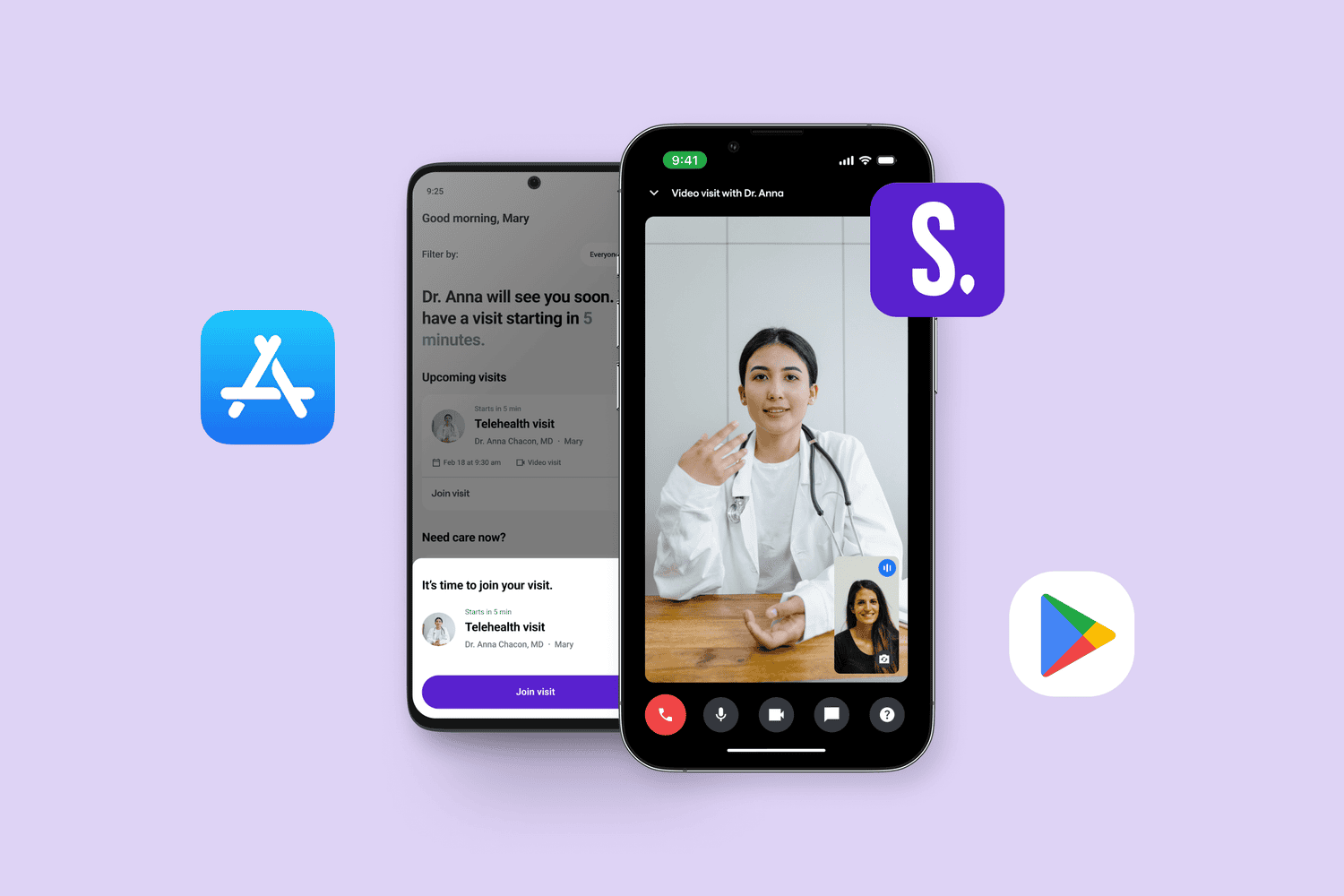Video Visits on Sesame: What To Expect
Key Takeaways
- Set your visit up for success by choosing a quiet, well-lit location with strong Wi-Fi and checking your tech beforehand
- During the call, your provider will assess your symptoms, medical history, and may prescribe treatment or suggest follow-up care
- After the call, you'll receive a visit summary and any necessary prescriptions or follow-up actions via email within a few hours
From routine check-ups and prescription refills to mental health care and urgent care, telehealth visits make it easy and affordable to connect with your healthcare provider from the comfort of your home or on-the-go.
To help you feel confident and relaxed for your upcoming telehealth visit, we’ve addressed a few FAQs below on how to prepare, what to expect during the visit and what happens afterward.
How can I prepare for my visit?
After you book your visit and complete your intake form, there are a few steps you can take to get ready for your appointment:
- Choose a quiet, well-lit location with a strong wifi connection: It’s important that your provider can see and hear you well. To avoid any glitchy screens or garbled audio, make sure you’re in a space with a solid wifi connection and good lighting.
- Check your tech: You can join your telehealth appointment using a phone, tablet or computer. Be sure to test your camera and microphone to make sure they’re working correctly. In the rare event that you run into any technical issues, our friendly Customer Success team can help walk you through any challenges.
- Keep medical information on hand: Be prepared to chat about your medical history, current medications and any symptoms you’re experiencing. If it’s helpful, consider writing down any questions that you’d like to discuss.
You’ll receive an SMS notification and an email notification with the waiting room link when your visit is starting. You may need to wait a few minutes for your provider to join!
What happens during the call?
During your call, your provider will ask some questions about your symptoms, medical history, current medications and any concerns that you might be experiencing. They also might ask you to perform certain actions, such as showing a rash on camera or pointing to where you’re experiencing discomfort.
Next steps can vary depending on your provider’s assessment of your health concern. They may prescribe medication or another treatment, send a lab order, suggest follow-up care or offer a referral to a specialist.
What happens after the call?
After the call, you will receive a visit summary with appointment details within 3-4 hours. You will also receive an email with post-visit actions, like scheduling a lab or picking up your prescription.
If your physician prescribed medication, your prescriptions will be sent to a local pharmacy of your choice or delivered to your home. You will receive a notification when your prescription is ready for pickup.
How can I get in touch with my provider if I have questions?
Have a question prior to your call? Forgot to ask something during your appointment? Need clarification on your treatment or medication? Provider messaging on Sesame is free of charge, so you can start messaging your provider as soon as you book your appointment!
Simply start a chat with your provider through the Sesame Patient Portal or through the Sesame app. And if you’d like to book another appointment with your favorite provider, you can do so directly within the app.
Have another question?
If you have a scheduling question or another concern, you can self-cancel if within policy or reach out to Sesame’s Customer Success team to discuss a cancellation and/or refund.